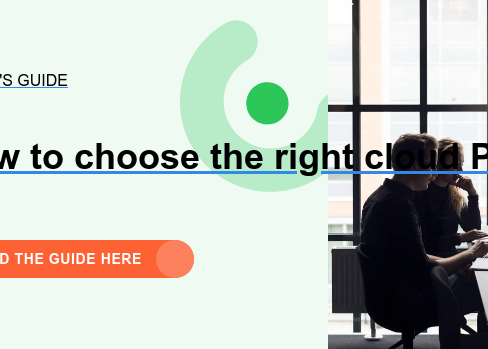Almost every employee has a company mobile phone today. But this doesn’t mean it’s always the obvious choice! On the contrary, many office employees might actually benefit from primarily using a softphone. These are the biggest differences between having your phone in your pocket or only in the computer.
A business mobile is not a necessity
Having a business mobile doesn’t have to be essential for every company employee. If you work in IT support, customer service, or in the finance department, for example, it’s usually better to be able to receive, transfer, and make calls directly from your computer. This is where a softphone serves as the best solution!
A business mobile is crucial for those who are always on the run, working remotely or travelling. A softphone, on the other hand, is an excellent tool for someone who is stationed at a desk all day. Whether you are based in Stockholm, working from the couch at home, or in a coworking space in London, a softphone is just as effective as a mobile phone – perhaps even better.
A softphone is a program that allows you to use your computer in the same way as a regular phone; you can make calls, answer the phone and transfer incoming calls. The benefit of a softphone is that an employee can handle all the usual PBX and calling functions through their computer – and doesn’t need to bother with an additional mobile phone to work effectively. Read more about the softphone here.
Consistency is important
If your company has a telephony solution using the same app for a computer softphone and the business mobile – it must work the same way regardless of device. The interface should be the same, the features should not differ, and there should be a uniformity between the tools to make it easy to switch between them. The user experience is central! There are still employees who need both alternatives – in fact, a combination is the most common business phone solution in most companies. Nine out of ten users need to be available by phone, both working from their computer as well as away from keyboard.
The softphone is perfect for support functions
Just as the mobile is small and flexible for those who are often on the move, the softphone suits those who need to have a clear overview of their work during calls. Especially for departments such as IT support and customer service, as well as functions such as finance and HR; the softphone has great benefits in giving you better control of the calls and your colleagues. At the same time, it is easy to integrate the softphone with a CRM tool, for example, which allows you to quickly get information about the caller. Thus, as a PBX function; the softphone has no competition.
Accessibility is the biggest difference
The perhaps biggest difference between the mobile and the softphone comes down to accessibility. By using a softphone, you are available only when your computer – and the program in question – is actually running. With a mobile, however, people can reach you anywhere at any time, and you do not even have to think about whether you have reception or not.
A lot of new softphone users are guilty of this, by letting their computer enter sleep mode from time to time, or accidentally closing the lid of the laptop during a meeting. This means you’ve had no reception, and that no one has been able to call you! When using the softphone it is important to remember that the computer actually is your phone. A good thing about this, however, is that there’s no risk that someone will call you after working hours when shutting your computer for the day.
On the opposite, a mobile user needs to manually control their referrals, whether they have gone for the day, are in a meeting or at lunch. However, if you have a smart PBX solution and an updated calendar connected to it, these referrals could more or less be automated.
The cost can be decisive
There is an economic benefit in reviewing which employees actually need a business mobile, and who would do with a softphone solution. A softphone user costs about half as much as a mobile user – so if there are departments or teams that work solely at the computer, it can be of great value to look into their phone solution. You might be surprised to find out what costs you could save by scaling down the mobiles in the company.
Want to know more about how to improve the telephony solution in your company and help colleagues to use their phones correctly? Read our guide "How to handle mobile phones at your company"!