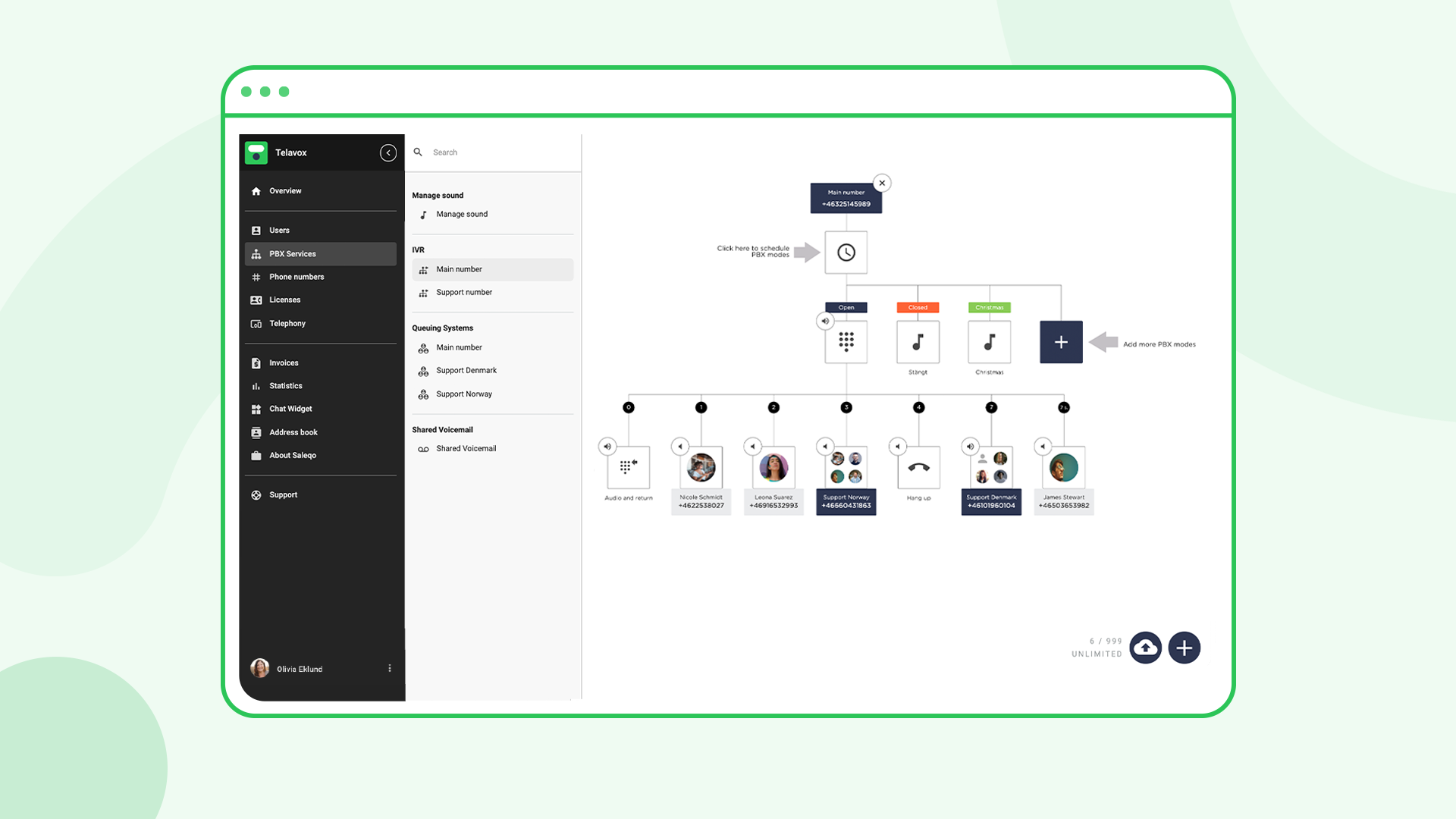It's not long till the holidays! That also means it's high time to customise your company's PBX, so your customers know which opening hours apply.
To remind you how to do that, we've created a video with simple instructions on customising your opening hours, recording a new greeting, or creating a new PBX mode. Change your opening hours before a bank holiday, or why not schedule all of them for the year while you're at it?
Change your opening hours before the holidays
For a lot of companies, vacation equals differing opening hours. In Telavox, you can create a new mode with temporary opening hours. It's easy to manage the PBX in the admin portal.
To schedule when your PBX should be open or closed, simply go to "PBX Services" and click on the icon with the watch.
In our admin portal, you can select the option "Calendar priority". This makes it so the holiday opening hours are prioritised over regular opening hours. That way, you don't have to change your usual PBX mode when it's time for a vacation.
Read more: How to change PBX opening hours
Profiles give you pause during the vacation
It can be tricky to keep track of when your colleagues are on holiday. But with profiles, it's easy to see who's available.
In the app, you can change your profile in the upper-right corner. There, you can select the profile "Vacation". That way, everyone that calls you on your work number will hear a message saying that you're out of office. Smart, right?
If you need more help, have a look at our Support page or contact your Customer Success Manager